Take Control of Apple TV by Josh Centers
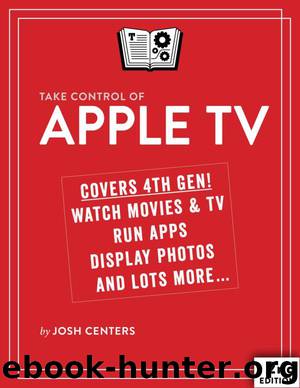
Author:Josh Centers [Centers, Josh]
Language: eng
Format: azw3, epub
Publisher: TidBITS
Published: 2016-12-15T05:00:00+00:00
Merge Multi-disc Titles
Some movies are so long that they can’t fit onto a single DVD. You could rip each DVD and then keep each rip as a separate file, but if you’re like me, you want a cleaner approach. A shareware Mac app by EmmGunn Software called MP4tools can help you cleanly combine two video files. You can download the app for free, but registering it for a small fee will stop it from nagging you and give you more features.
Here’s how to merge videos in MP4tools:
In the middle of the main Mp4tools window, click the Edit Files button (Figure 63). Figure 63: The main MP4tools window has two panes, which you switch between with this pair of buttons.
Click the Add File button (Figure 64). (Unless you’ve paid to register your copy of MP4tools, you may see a nag screen when you add a file. If you have registered, you can drag files from the Finder into the Files to Edit list.) Figure 64: On the Edit Files screen, click Add File (red outline at left) to add the videos you want to combine. When you’re ready, click Join (red outline at right) to combine them.
Navigate to the first video and click the Open button.
Repeat Steps 2 and 3 to add all the videos you wish to combine.
Click Join (Figure 64, above).
Download
This site does not store any files on its server. We only index and link to content provided by other sites. Please contact the content providers to delete copyright contents if any and email us, we'll remove relevant links or contents immediately.
Embedded Programming with Modern C++ Cookbook by Igor Viarheichyk(4175)
Implementing Cellular IoT Solutions for Digital Transformation by Dennis McCain(4076)
Linux Device Driver Development Cookbook by Rodolfo Giometti(4071)
Embedded Linux Development Using Yocto Project - Third Edition by Otavio Salvador & Daiane Angolini(3931)
TinyML Cookbook by Gian Marco Iodice(3837)
Simplifying 3D Printing with OpenSCAD by Colin Dow(2946)
TinyML Cookbook by Gian Marco Iodice & Ronan Naughton(2696)
Fusion 360 for Makers by Lydia Sloan Cline(2356)
Networking A Beginner's Guide by Bruce Hallberg(2344)
Hands-On Linux for Architects by Denis Salamanca(2174)
Computers For Seniors For Dummies by Nancy C. Muir(2142)
But How Do It Know? by J. Clark Scott(2119)
Raspberry Pi and MQTT Essentials by Dhairya Parikh(2089)
Arduino Project Handbook, Volume 2: 25 Simple Electronics Projects for Beginners by Geddes Mark(2049)
9781803246888-ENHANCING DEEP LEARNING WITH BAYESIAN INFERENCE by Unknown(2016)
Hack and HHVM by Owen Yamauchi(2007)
31 Days Before Your CompTIA A+ Exams (Shanette Luellen's Library) by Benjamin Patrick Conry(1971)
Hands-On Internet of Things with MQTT by Tim Pulver(1877)
MicroPython Projects by Jacob Beningo(1875)
